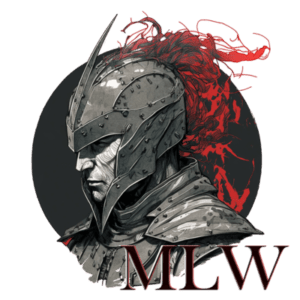During the pandemic, DnD players had to resort to playing online due to quarantine. Now in the aftermath of these two long years, players have found that actually, playing DnD online isn’t as bad as they thought and it’s actually quite convenient.
So, is Discord a good alternative for DnD online play? I’m here to guide you through the steps.
Yes, you can play DnD over Discord. It’s very easy to access, available on most devices, and comes complete with both voice, video, and streaming alternatives. In addition, you can invite bots that help you with dice rolling, character sheets, and ambient music. The only things you need are an internet connection, a Discord account, and a microphone.
So, how do you configure Discord for DnD? What are the best bots to have on your server? Read more to find out.
Is Discord Good For DnD?

Discord is a very good option for online DnD. It is very easy to access, and available on phones, computers, iPads, and so forth. Discord even has an alternative for your web browser (i.e Chrome, Firefox, etc.).
Discord of course has voice and video, it’s primarily what the program is for, but also has a bunch of good bots you can add to your server. Bots can serve multiple functions, including rolling dice and reading character sheets. I will go over bots in further detail below.
How Do I Start DnD In Discord?
It’s easy. I’ll go over it in steps for your convenience.
- Download the app, available at www.discord.com.
- Create your account.
- Create a server. You can do this by clicking the “Add a Server” button in the left field of your app.
- Invite your DnD party to your server!
Really, that’s all of the essential steps. You now have a Discord account with a server, ready to play DnD. There are a few functions that are worth mentioning, however, and this has to do with bots.
Can I Play DnD With Bots On Discord?
Yes! As I have mentioned above, bots are an awesome way for you to optimize your DnD experience over Discord. The creators of DnD Beyond have actually made a Discord bot for playing DnD over Discord. It’s called Avrae and it comes with awesome functions.
One of its primary functions is rolling dice, and it is probably the most sophisticated dice bot of all time. When you roll dice with Avrae, it can take into consideration your advantage or disadvantage, crits, and more.
Moreover, Avrae has the ability to read character sheets. When you want to make skill checks and similar things with your character, Avrae will take that into consideration. To have Avrae process your character sheets, have them available at the DnD Beyond app.
There are other useful bots you can have in your DnD Discord. For example, I like Hydra, which is a music bot. With a simple command in the chat (.p Title of Your Song), Hydra will find a source for that track on the internet and play it for the people on your Discord call.
Hydra can’t play music from Spotify or YouTube for copyright reasons, but there’s plenty of music to be found on for example SoundCloud. Ambient music is great for spicing up a session of DnD.
Bots can seem a bit scary to use at first, but don’t worry. Hydra and Avrae are both very simple to use. Just learn the different commands and you’re good to go.
To install Avrae, visit this guide.
How Do You Make A DnD Game On Discord?

There are a couple of things that I would recommend before starting a game of DnD.
Step 1.
Make sure that everyone involved has a decent microphone, and if not – try to fix mic issues before you start the game. There are some options for voice quality in Discord, namely the input sensitivity meter and Krisp noise reduction, available in the voice & video settings.
Step 2.
This is subjective, of course, but I would recommend that everyone in the game has a webcam. The reasons for this are two-fold: It’s more immersive, and it’s harder to blatantly cheat.
Step 3.
Coordinate the call so everyone has access to the server and channel you’re planning to play in. It’s not harder than that, that’s why it’s so convenient!
Can I Connect DnD Beyond To Discord?
Yes, you can connect DnD Beyond to Discord. This however requires that you are a DnD Beyond subscriber. It can be done under the ‘My Account’ tab in your Dnd Beyond application. Click on the Discord alternative, and sign in through the pop-up.
Remember, if you want to take advantage of Avrae, you need to link your Dnd Beyond account to Discord.
How Do I Stream DnD On Discord?
Streaming or screen sharing for your party at Discord can be useful for a multitude of reasons. For example, the DM might want to stream a map, picture, or anything else that might be relevant to your adventure. So, how does one do this?
Start by clicking on the “Share Your Screen” option, in the bottom left corner of your Discord application. If you want to share your entire screen, click on the tab above the boxes that say “Screens”. This alternative will let you stream the entirety of what you see on your screen.
If you only want to stream a browser window or an application, click on “Applications”. Then choose the application you want to stream. As I mentioned, this works for browser windows as well. Make sure you have the browser window opened before starting your stream.
The Differences Between Playing DnD Online And In Real Life
I can only go by my own perspective on things like this, but I do feel that there are some general tips that should make your playing experience better. If you want to make your online experience as good as it can get, don’t Google stuff on scenarios, puzzles, and so forth.
Don’t “cheat” even though you may well have the opportunity to do so. Another important tip is one I mentioned before; get a good mic if possible. Everyone’s experience gets enhanced if you have a decent enough mic. I use this one, and I find it amazing for its noise-canceling abilities and crisp voice quality.
One of the more prominent problems that can arise from playing online is the fact that people might talk over each other, and this problem, unfortunately, gets reinforced by the fact that you’re not sitting in the same room.
Even with good microphones, social signals and queues are simply harder to interpret when you’re not face-to-face. Nuancing your character and really getting into the groove of things depending on who you are, is a bit trickier for sure. So play with a webcam if possible.
Another upside of playing in real life is that you can make it more of a fun “event” – you can prepare some snacks, drinks, and so on. On the other side of the coin, DnD over Discord might enable you to take more handy breaks.
An upside to playing over say Discord is that you can basically do it on a whim if everyone’s available. Canceled plans? Check if the group is up for some DnD.
So, there is certainly a convenience aspect concerning online play that makes it more attractive. The players’ experience is very much subjective, and when playing during the pandemic, I got into playing online a lot. It’s therefore also a question of habit.
You Might Also Enjoy: Can You Play DnD On Your Phone?
How Can I Play DnD Online By Myself?
If your party cancels on you, or if you’re just craving some DnD, you can play by yourself online. Playing online is kind of seamless and a lot of resources are available if you know what to look for.
First things first – have your core books ready. Those are the Monster Manual, Players Handbook, and Dungeon Master’s Guide. When playing solo, you will act as DM and player character.
Playing solo can also be a great way of testing out new one-shots, monsters, gear pieces, and other things. There are a bunch of solo adventures out there that you can play, however, and they’re mostly very well-written and fun. Check them out.
As I mentioned earlier, there are plenty of resources that are helpful for your online solo experience. Random dungeon creators are most appreciated if you want to play a short dungeon crawl. You can find free, randomly generated dungeons here.
Have fun!