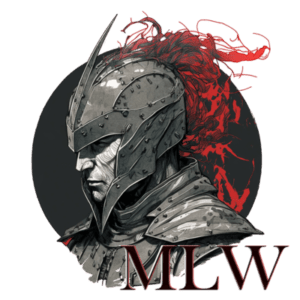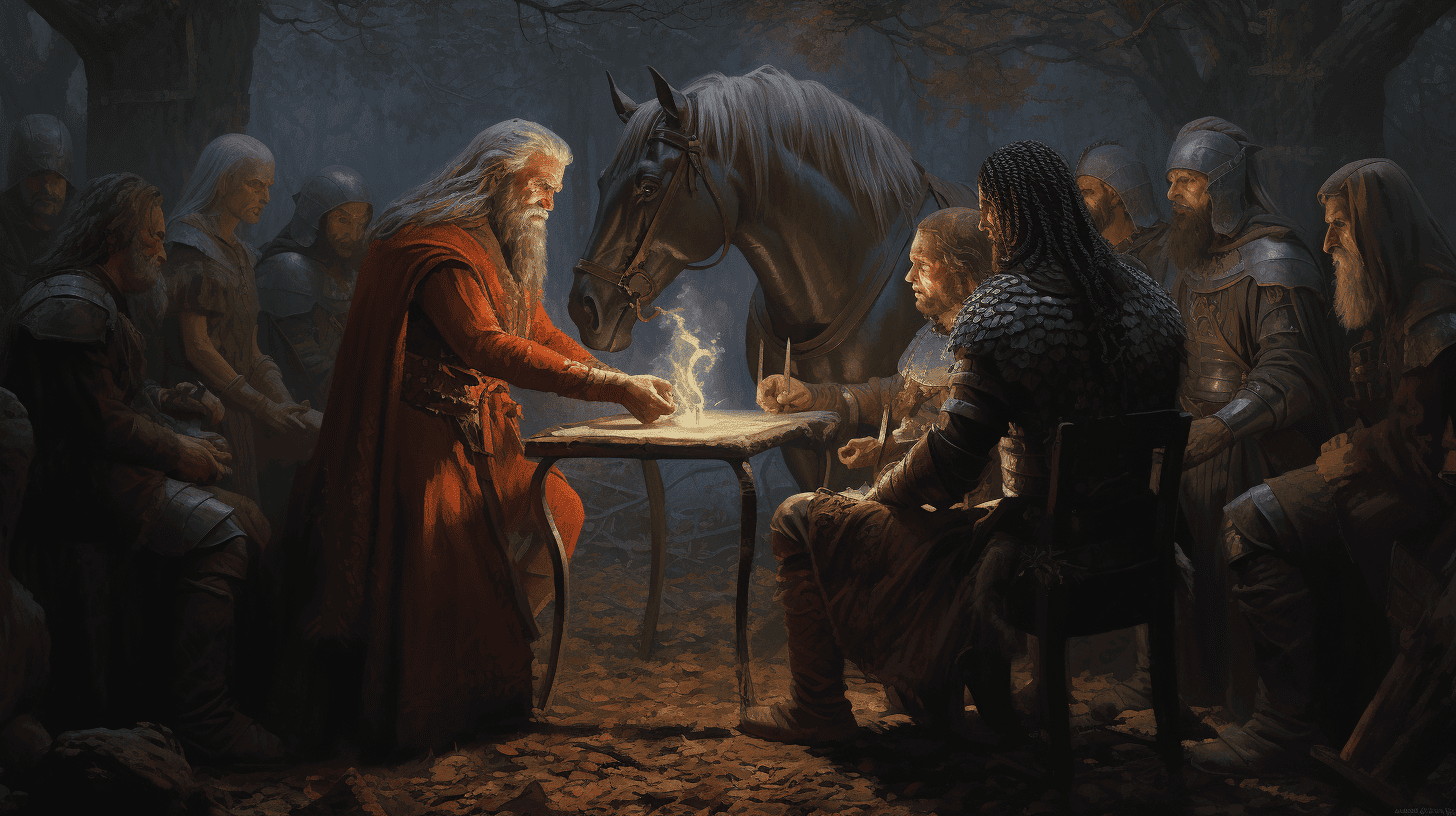Whenever a player starts a multiplayer campaign or invites friends to his own campaign, a custom character is created by and for the invited players. Unlike hirelings and companions found in-game, these characters can’t be removed from the party by simply talking to them in camp.
In fact, once a custom character is created, the character is stuck in the campaign. You can, however, change the character’s class – but that’s as far as you’re able to go with the official solutions provided by Larian as of today.
Larian has stated on Twitter that they’re working on fixing this problem, so players can have others join their campaign for a short while and then remove their friend’s custom-made characters and re-invite their companions from camp again, but until a solution has been implemented, players are left with four options:
- Keep the character but change its class.
- Keep the character as it is.
- Mod the game through Osiris scripts to remove the character.
- Load a save from a time before the other player’s character was created.
How To Change Class in Baldur’s Gate 3
While changing the character’s class is possible, it won’t change the character’s appearance, race, and background. You are stuck with what was picked by the other player for the character.
Nevertheless, if you’re happy with that and can justify only changing the character’s class, you can do so by talking to Withers in camp. He will offer you the possibility to change your class and specialization for no more than 100 gold.
If you haven’t found Withers yet, he’s located in a tomb found in the first section of the game. You can access the tomb by lockpicking the door north of the beach where the crash at the start of the game happened or by entering through the ruins southeast of Emerald Grove.
Withers is located in a sarcophagus at the end of the dungeon, where he’ll offer to help you after a bit of dialogue.
Remove Custom-Made Characters With Osiris Scripts In Baldur’s Gate 3
User Apk07 on Reddit posted a solution to this problem. The solution, as of now, is a script that uses built-in functions to remove a character from the campaign.
Once removed, the same player won’t be able to create a new character in that same campaign. Instead, when they’re invited to the playthrough they’re only allowed to spectate.
So, using this script to remove a character only to have the same player re-join the campaign with the intention of creating a new character won’t work.
In fact, there are a bunch of different problems that you can encounter when using the script. It is by no means a problem-free solution so make sure you’ve saved the game before running it. Known issues include problems with transferring items and removing characters in dialogue.
Minimize the risks before running the script by
- Removing all of the character’s items – send them to another player’s inventory.
- Take a long rest and make sure none of the characters wake up to dialogue or have someone in camp wanting to talk to them. There should be no pending dialogue when the script is running.
Running the Script
Step 1: Start by saving the game prior to running the script and name the save something along the lines of “Before Script” or “Pre Delete” to facilitate finding the file.
Step 2: Download and extract the 2 files from https://github.com/Norbyte/bg3se/releases and place them in C:\Program Files (x86)\Steam\steamapps\common\Baldurs Gate 3\bin.
Step 3: Launch the game. You’ll see a prompt window opening up in the background and the game will warn you that there’s a data mismatch. When warned, simply click close and the Play button will appear.
Step 4: Load the save file you want to remove a character from. Double-click the character’s portrait to ensure that you have the character you want to remove selected. Once you’re in control of the unwanted character you can alt-tab back to the prompt window that opened up in the background when launching the game.
Step 5: In the console, type the following commands one at a time and press enter between each command. Copy the UUID that you’re given after entering the second command and keep it at hand.
osi
print(GetHostCharacter())
Step 6: In the console, type the following commands (one at a time and press enter after each command) but change the “UUID-HERE” with the UUID you were given in the last step.
osi
MakeNPC(“UUID-HERE”)
SetHasDialog(“UUID-HERE”, 0)
SetOnStage(“UUID-HERE”, 0)
Osi.DB_Players:Delete(“UUID-HERE”)
Osi.DB_Avatars:Delete(“UUID-HERE”)
Osi.DB_PartOfTheTeam:Delete(“UUID-HERE”)
Osi.DB_IsOrWasInParty:Delete(“UUID-HERE”)
Osi.DB_GLO_PartyMembers_InPartyDialog:Delete(“UUID-HERE”, “NULL_00000000-0000-0000-0000-000000000000”)
Osi.PROC_RemoveAllPolymorphs(“UUID-HERE”)
Osi.PROC_RemoveAllDialogEntriesForSpeaker(“UUID-HERE”)
Osi.PROC_CheckPartyFull()
Step 7: Your character should be removed from the playthrough – you can now create a subsequent save called “After Delete” or “Post-Delete”.
Step 8: Remove the files you extracted from the bin folder and launch the game properly, you should no longer receive warning prompts.
If you want to read more about the scripts on Reddit: Here’s the thread.
Considerations
It’s always easy to be wise in hindsight, but for those who are considering inviting a friend to their playthroughs, make sure you save prior to inviting them. You might end up playing for an hour or two together and then just leaving it – and you’ll be stuck with an unwanted character for the rest of your campaign.
Because of the number of people who have requested this function in-game, I think Larian should be close to implementing it or developing a fix as we speak. That’s what I hope for, as some of these unofficial fixes can be a bit scuffed.