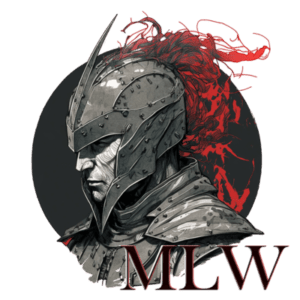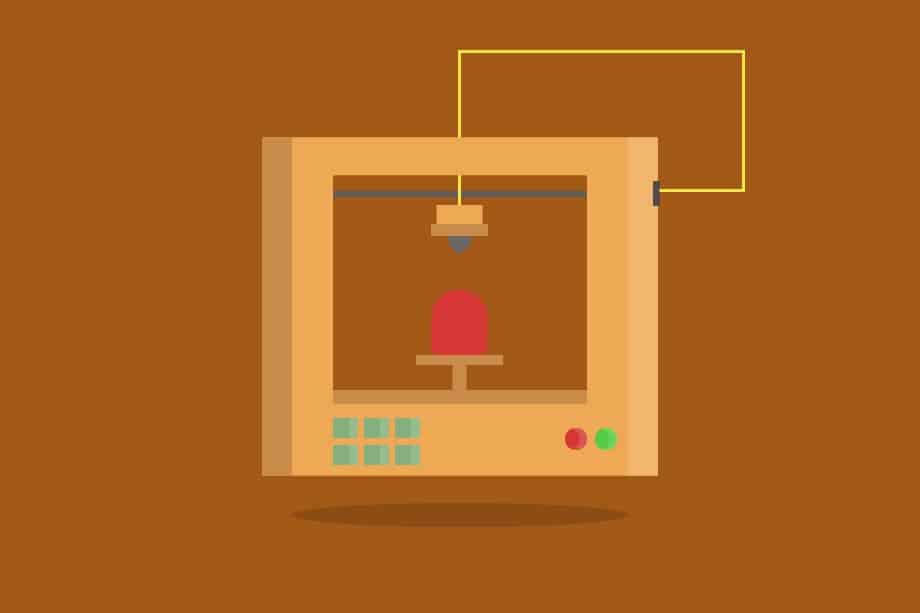
Whether you want to create a little army of miniatures for your next epic dungeon crawl, shape the environment of your next Warhammer campaign, or just add some visual elements to spice up the socialization of your next tabletop gathering, there’s no doubt about why miniatures are appealing among tabletop gamers.
Beyond adding a visual element to an otherwise paper-filled, imagination-fuelled, dice-rolling tabletop session, designing, printing, and painting miniatures can be relaxing, cathartic, and soothing.
However, we all know that buying dozens of miniatures pre-made can get pretty pricey, especially if you are into the Warhammer, DnD, or Marvel Universes. A solution to this is to buy a 3D printer and create your own miniatures, either by buying or downloading design plans or by creating your own from scratch.
In today’s article, we are going to look at what 3D printers top the list for printing your own miniatures, including what you would need to get started, what materials to use, a list of the best printers and their specifications, and what features you want to look for in a printer.
You might also enjoy: To Airbrush Warhammer And Miniatures: The Ultimate Guide
What Are The Best 3D Printers for Printing Miniatures?
Anycubic Photon – Best Inexpensive SLA Option for Minis.

For those looking for an SLA 3D printer that won’t break the bank, has a reputation for being reliable, and can generate stunningly detailed 3D minis, the
The Photon can print down to a resolution of 47 microns with its 2K (2560 X 1440) LCD touchscreen and comes with a print speed that is comparable to FFF/FDM printers at 2cm/0.75” per hour.
Features include a high level of precision at 0.025-0.1mm, a small build size at 115x 65×155mm, and it comes with its own slicer program. What makes it unique is that it prints from top to bottom and uses LCD for the resin-curing process.
Pros: It is extremely affordable, comes assembled out of the box, and produces high-quality prints at impressive resolutions.
Beyond this, it comes with instructions for assembly, cleaning, and
Cons: It has a small build volume, is messier than FFF counterparts due to the resin, it is time-consuming to clean, safety gear is required (comes with the printer though), and post-processing takes patience and time to complete due to how sticky the resin gets.
Ultimaker 2+ – Best Professional Printer.

Although the Ultimaker 2+ is a bit on the expensive side, it is well worth the buy for miniature builders looking for high levels of precision, stability, and ease of use.
The Ultimaker 2+ is capable of achieving a 20-micron layer resolution and has a precision level down to 12.5 microns in the XY axis, and 5 microns on the Z axis. Features include a build volume of 223×223×205 mm, an open filament system, a build speed of up to 24 cubic mm/s, and a travel speed of up to 300mm/s.
Beyond this, it comes with a heated bed, premium construction materials for extreme stability, quick-swap nozzles which
Pros: The Ultimaker 2+ is incredibly easy to set up and use, it is not very loud, it comes with a large selection of filaments, a high resolution, and lifetime support, and it works with Windows, OS X, and Linux.
Cons: It has a high price point and it does not have any auto-calibration system built in.
FlashForge Creator Pro – Excellent Mid-Range Printer.

The FlashForge 3D Printer Creator Pro is an affordable option and is perfect for individuals who want a lot of variety in the miniatures they create.
This printer can work with ABS, PLA, PLA Color Change, Pearl, ABS Pro, Elastics, Nylon, PVA, HIPS, PETG, TPE, TPU, conductive filaments, flexible filaments, and even metal and wood-filled filaments.
The FlashForge has a print speed of 40-100mm/s, a build volume of 22.5×14.5×15cm and can print most small objects in about an hour. The minimum layer height is 100 microns while the maximum is 600 microns and it comes with an XY precision of 11 microns. This means you are looking at a layer thickness between 0.1-0.3mm.
Pros: It is highly versatile in its material choice, easy to set up, comes with an all metal frame, has a large community of users, flexible extruders, and impeccable customer support.
Cons: It takes a ton of patience to learn how to align and print projects, it requires adjustment during the printing process, it comes with a high noise level and it is a bit bulky.
LulzBot Mini 2 – Precision Printing.

Although the LulzBot Mini 2 looks similar to its predecessor, it comes with some technical upgrades. The build volume comes in at 160×160×180 mm, is packaged with a 0.5mm nozzle but also comes with a 0.4mm nozzle, which great for laying down detail on miniatures.
Unlike other 3D printers in the same class category as the LulzBot Mini 2, it comes with a 3mm (2.85mm) filament and can, therefore, be used with almost any type of filament, making it incredibly versatile.
The LulzBot Mini 2 can be used with PLA, ABS, Nylon, wood and metal filaments. It comes with USB connectivity, an SD card, and can print in resolutions between 50-400 microns. It comes with a print speed of 70mm/s and a
Pros: A huge selection of filament types to work with, comes with a reliable metal construction, and is incredibly quiet, operating at a low hum.
Cons: It comes with an open-frame, which allows toxic fumes to be released into your home and it means that the temperature isn’t always stable. In addition to this, it comes with a relatively flimsy warranty.
Wanhao Duplicator 7 V1.5 – High Layer Resolution.

The Wanhao Duplicator 7 V. 1.5 is a DLP SLA resin-based desktop printer that utilizes vat photopolymerisation 3D printing technology and digital light processing to cure your miniatures layer after layer.
What makes this printer advantageous for miniature hobbyists is that it works well with off-the-shelf resins and the manufacturer has a variety
In terms of the specifications, the max printable area is 12-x68×200mm, the printing speed is 30mm/hour, and the resolution is 2K at 2560 X 1440. The accuracy is on the Z axis and is 0.004mm with a layer thickness of 0.035-0.5mm.
Pros: It comes with a large community and proactive manufacturer support as well as a larger build volume than what is seen on other 3D printers of this price range. It has a sturdy frame, a low price point for SLA printers, and an open material system.
Cons: Slow print speed is unsuitable for mass production and you cannot stop and refill the resin basin during the printing process so make sure to plan ahead.
Sindoh 3DWOX DP 200 – Best High-End Printer.

If you truly want a plug-and-play printer system that is new and user-friendly, the Sindoh 3D
It is an FFF/FDM 3D printer that has a wide range of connectivity options including USB flash drive, USB, Wi-Fi, and Ethernet, a 5” color touch screen, one single nozzle with a diameter of 0.4mm and a layer thickness of 0.05 -0.4mm. The build size is 210×200×195mm and the overall machine weighs about 45 pounds.
It comes with assisted bed leveling, standby heating, a resolution of 50 microns, a remote viewing camera, and filament cartridges with
The filament cartridges can be pricey to buy and there isn’t a lot of selection in the Sindoh brand. You can only use proprietary filaments and if you want to exercise your warranty, you must register your printer on their website.
Hictop CR-10S – Best Budget for Large Terrain/Props.

If you are a miniature enthusiast who wants to do a lot of designing with props and large terrain pieces, the Hictop CR-10S is the best budget option on the market due to its large build-size area. The print size is 300×300×400mm, it comes with a printing accuracy of 0.1mm and a layer thickness of 0.05-0.4mm which is adjustable.
The body structure is aluminum, it comes with a standard-sized nozzle diameter of 0.4mm but does have two swappable nozzle options at 0.3mm and 0.2mm.
These nozzle options are perfect for the miniature enthusiast that wants to get the finest of details into their builds. The LCD screen is 3 inches, the hotbed is aluminum alloy and tempered glass, and the print speed range is 80mm/s to 200mm/s.
Pros: Comes with a large print area, has dual Z lead screws, prints resume after power outages, leveling is semi-automatic, and has a filament sensor. It is also largely affordable, making it a suitable option for those on a tighter budget.
Cons: Instruction manual isn’t complete, filament and SD Card are low quality, only prints PLA, and has a very simplistic design.
Creality Ender 3 – Best Budget for Minis.

If you have an insanely tight budget but want a high-quality FDM/FFF 3D printer that comes with some of the features that you would normally see in thousand-dollar models, the Creality Ender 3 is worth a look at.
Coming at a very small price, the Creality Ender 3 has a decently sized build volume of 220×220×250mm, a heated build plate, the ability to fully recover after losing power or becoming disconnected from the internet, and an LDC display with a control wheel.
The nozzle diameter is 0.4mm, it comes with a 1.75mm filament that can print PLA, ABS, and TPU and has a max layer resolution of 0.1mm. The precision of the Creality Ender 3 is 0.1mm, max print speed is 200mm/s and it comes with an SD card and USB for connectivity.
Pros: Extremely easy to assemble, extremely affordable, compact design, high-quality prints, upgradable with open source software, and tight filament path for flexible filaments.
Cons: The print bed leveling can be tricky for beginners and the bed is magnetic which you may or may not like, filaments can be too brittle at times, and some additional adhesion materials are needed.
Monoprice Mini Delta – Extra Tight Budget for Minis.

If you would prefer to have an FFF/FDM 3D printer that has professional quality for an even lower price point than the Creality Ender 3, the Monoprice Mini Delta is the go-to. Coming with a pretty bearable price tag, the Monoprice Mini Delta has some impressive features that you would expect to see on more expensive models.
Features include a removable bedplate, automatic bed leveling, Wi-Fi connectivity, an all-metal body construction, and free choice on filaments. It is ready to print out of the box, requires no hardware to put it together, and even comes with auto-calibration, a layer resolution of 50 microns and a 1.75mm filament option for ABS and PLA.
It is able to print up to 150mm/s but reliably at 100mm/s, has a 0.4mm nozzle diameter, one extruder, and a build area of 110×120mm.
Pros: Insanely cheap, has a sturdy construction, reliably prints, and print quality is decent.
Cons: It does have a steep learning curve and a very small build envelope.
Formlabs Form 2 – Best Enthusiast Printer.

This is an excellent option for enthusiasts who want a beautifully designed SLA printer that prints in high-quality, high-resolution layers.
Although it comes in at a higher price point, the product features include an automated resin-fill system, auto-generation for rotation, scaling, and duplication, auto-mesh repair, and auto-orientation for obtaining the optimal print position.
The connectivity options include Wi-Fi, Ethernet, and USB, and it comes with a maximum layer resolution of 100
Pros: The print quality is excellent, it is easy to set up, it is reliable with predictable results, it comes with a good software slicer, and the operation is almost silent.
Cons: Post-processing is required, it is slower than FFF/FDM printer, consumables are expensive, changing resin is a chore, customer support is not great.
How to Print 3D Miniatures at Home – Everything You Need to Get Started
If you are interested in printing 3D miniatures at home but don’t want to go through the entire process of designing them from scratch, you can download designs or blueprints from a wide variety of sources. Websites such as Thingiverse, Hero Forge, and
The one extra thing that you will need, other than having a 3D printer, of course, is a slicer program that is tailored to your printer’s capabilities. This 3D printer slicer program takes the designs that you have downloaded and cuts them into layers, which is what your printer will use to create the layers during the process.
If you do want to create your own miniature designs from scratch, you would need to use a 3D printing design program to create your model. This process involves, determining the scale of your mini, creating the base for it in a software like OpenSCAD, rendering the base and exporting it for later printing, and creating a model in a program like Meshmixer.
You will need to scale and render the entire body of your model, cut the body into layers, and have your 3D printer use those layers for the printing process. Although this is a process that takes a long time, it’s perfect for those who have very specific designs, details, and model purpose in mind.
What Materials Should You be Using with 3D Printing
The materials of choice when 3D printing your miniatures will be fully dependent on which 3D printer you purchase. Fused filament fabrication (FFF) printers are the most common, easiest, and cheapest to operate and so they have more options when it comes to material choice.
With these printers, you are going to use either ABS, PLA+, or PLA thermoplastics, which require some post-processing work after the piece is printed in order to get a smooth finish.
Post-processing work ranges from light sanding to an acetone vapor bath. If you are worried about damaging your mini when removing it from its support structure, using PLA+ thermoplastics adds extra durability and toughness to the piece.
If you purchase
Beyond this, when printing miniatures with an SLA printer, you will want to buy a translucent resin as this is fundamental for the UV curing process to function. UV curing involves having an ultraviolet light to pass through the resin in order to harden it.
If you are looking to cast your own resins using molds, you may be able to work with other types of materials like bronze, aluminum, and other metals.
The Difference Between FFF and SLA 3D Printers – Are They The Best for Printing Minis?
There are two primary options on the market for 3D printers, fused filament fabrication (FFF/FDM) and stereolithography (SLA), also known as resin printers.
Trying to decide between each type can be difficult as they have very different processes, material types, and price tags. Here are the main differences between each type and which models are the best for printing miniatures in each category.
Working Material: you will get a much larger variety of materials when using an FFF/FDM printer as they can use nylon, OVA, TPU, PLA, ABS filaments as well as PLA blended materials with wood, metal, ceramics, and carbon fiber.
Due to the variety of options, you can find a large selection of colors. With SLA printers, you are limited to a set amount of colors such as black, translucent/clear, white, and grey. Beyond this, the resin materials are not standardized and often come in proprietary blends that cannot be exchanged between printers.
Strengh of Part: generally, you are going to get a strong and durable miniature when using an FFF 3D printer due to the variety of material types you can print with, however, these materials can be prone to warping if left in extreme heat for instance.
If you choose specialized materials for your SLA printer, you are going to get more durability in the spheres of heat resistance, and flexibility. The only thing to keep in mind is that SLA resins tend to come out very brittle due to the hardening process, so a lot of care is needed here.
Surface Finish: when using an FFF 3D printer, you are going to have a rougher build finish which will require some post-processing like paint application, sanding, and vapor baths.
This is because the bonding force between the layers is relatively weak, sometimes causing warping and misalignment of layers. SLA 3D printing comes out with a smooth finish and a higher resolution build as the printing process applies less pressure to the model.
Due to this little to no post-processing is required. However, you will need to remove extra sticky resin from the piece using isopropyl alcohol.
Ease of Use: fused filament fabrication printers are commonly bought over stereolithography printers for their ease of use, as they have a much simpler process that is less messy and easier to understand for beginners.
When using an FFF printer, you create a 3D model using design software, connect it to the printer, load in the filament to the printer, and hit print.
Watch as your miniature comes to life on the build platform. SLA, on the other hand, is not beginner-friendly as the handling of liquid resin is messy, can be dangerous if improperly handled, and requires UV curing to harden up the piece after it is created. Beyond this, liquid resin can burn, can be hot, and cannot be reverted back to liquid form if a mistake is made.
Cost of Operation: FFF/FDM printers use standardized filament rolls which are not costly and can be bought from a variety of suppliers. SLA printers, on the other hand, have a resin tank that requires 2-3 liters of resin to be used during the printing process, and with resin costing anywhere from $80-150+ per liter, it can get costly fast.
Not to mention that you will need to replace the build platform from time to time if it gets smudged with excess resin and the resin tanks also need to be replaced due to smudging.
Which One Is the Best for Printing Minis?
This will be dependent on what you are looking for in your miniatures. If you want a highly precise, smooth finish, that takes little to no post-processing work, and the
If you are a beginner/hobbyist and don’t have the budget or time to learn a complicated process, and do not want to wait a long time to get your minis, then choose an FDM printer.
FFF/FDM: these types of printers have a plastic filament or spool of material that gets passed through an extruder, is melted with a hot-end filament, and deposited down onto the build platform where it is layered one layer at a time based on the build instructions given to the computer.
With these models of printers, there is no messy based resin, there are a wide variety of filament options and colors, and the miniatures you do make may need some post-processing work with regards to sculpting and painting.
These printers generally have a larger build volume or print area, which means that they are great for making larger pieces like terrain and replica props. Although they can print out quite a bit of detail, they are not at the same level as what you would get from bought miniatures.
SLA: these types of printers use a photo-polymer liquid resin which is placed into a basin called a vat. This resin is then exposed to a light source which causes it to harden one layer at a time.
This process can be hazardous and is often done through ultraviolet rays, known as UV curing.
Although these printers are more difficult to maintain and use, come with more limited print areas, and have steeper operating costs, they are outstanding for making extremely high-resolution miniatures with great accuracy and precision.
So, the one that is best for printing miniatures and small detailed figurines are SLA 3D printing models, if you are willing to deal with higher operating costs and messier maintenance.
Otherwise, the FFF/FDM printers are excellent for those who are on tighter budgets and want an easier time creating items like landscapes and terrain props.
What Are The Best Specifications and Features You Should Be Looking For in 3D Printers
Nozzle Diameter: you want to look for a 3D printer that has the smallest nozzle possible if you are going to be printing highly detailed miniatures. Generally, the smallest nozzle is going to be around 0.44mm to 0.2mm in size on most printer models, however, there are pricier models that come with smaller nozzles.
If you can, find a 3D printer that comes with swappable nozzles, as this will give you more versatility in your printing options. Keep in mind that the smaller the nozzle, the slower the print, but the higher the detail and overall quality.
Layer Thickness: if you are planning on printing just 3D miniatures, you want to look for a printer with the ability to print layers that are 0.1mm thick or less. The reasoning here is that the lower the layer thickness, the more detailed you will be able to go with your miniatures. This means a higher degree of clarity, detail, and intricacy.
The XY Precision: you want to look for a 3D printer that has a high-resolution output with a high level of precision, as the level of quality is directly impacted by these. 3D printers use an XYZ coordinate system in order to precisely pinpoint where the extruding nozzle needs to be placed during the printing process.
Printers that extrude filament on the XY axes have the highest amount of precision. To figure out a 3D printer’s precision aptitude, use a printing benchmark model to determine it’s capabilities.
Material Type: ABS and PLA thermoplastics are the most common materials available for 3D printing, however, for those who want to create detailed miniatures without any post-processing, will want to buy a 3D printer that is more versatile than just ABS and PLA.
Look for one that can print other types of thermoplastics, wood, and ceramics, as this will allow you to assimilate these materials right into the print, cutting down on how much post-build work you will have to do.
3D Printer’s Structure: you do not want to buy a 3D printer that has unstable, weak or plastic parts that shake and vibrate during use. Not only will this affect the details and intricacies of your miniatures, but they are also more likely to break down and fail.
When browsing through purchasable 3D printers, try to set your sights on one that is made out of metal parts as this will make the structure of your 3D printer more durable. The higher the stability of the printer, the more likely you will have miniature characters with proper detailing.
Reliability: the issue with buying a cheaper 3D printer is that they may not be all that reliable when it comes to being successful during the printing process. One of the worst experiences you can have is watching your 3D printer create this gorgeous design, to have it fail at the halfway point, or heaven forbid right before it finishes the build.
Thus, reliability is one of the more critical features you want to look for in your 3D printer of choice. Just remember though, that a 3D printer that is designed for small, fine-print miniatures is going to suffer a little bit in the sphere of reliability as printing finer details can take a toll on the machine.
With this said, always buy a 3D printer for miniatures from a reputable brand that has been in the industry for some time and not one from an untested company.
Ease of Use: if you are completely new to 3D printing, you may want to start off with a simpler machine as this will make getting into the process a whole lot easier. The only downside to this is that you may sacrifice some XY precision, as a simpler model may not come with top-of-the-line features.
In the end though, how user-friendly a 3D printer completely depends on your willingness and determination to learn how to use it. Of course, if you already have experience with 3D printers, this will only help make your experience that much better and smoother.
It is highly recommended that if you are interested in learning how to 3D print miniatures, that you take some time to learn the basics of 3D printing, what to expect, and how these types of machines function.
Extra Possible Features: if your budget allows and you are looking at getting a 3D printer in a higher price range, you will find that several of them will come with extra bells and whistles.
For instance, some 3D printers come with touchscreens that have buttons, some come with a filament detection system to alert you when you are running low on
An excellent additional feature to look out for are the failsafe options that prevent you from losing hours of work if your workshop or home experiences a power outage or one of your filaments runs dry. Some printers will resume work once the power comes back on and others, as mentioned above, come with filament detection systems.
Which Settings Are Best in 3D Printing for the Following Categories of Minis
One of the easier ways of determining which type of printer you should purchase is to look at what type of category of miniatures you would like to be involved in. Although some 3D printers will be able to create terrain, miniatures, and small figurines all at once, it doesn’t mean that they will execute these categories to perfection.
So, if you are looking at one specific category, whether it be miniatures for your dungeon crawling campaigns or large terrain pieces and landscape options, you will want to go with a printer that has optimal settings for what you are planning on creating.
Terrain Pieces and Landscapes or Props: If you are planning on creating large terrain pieces, prop
The reason being is that they can replicate details down to 0.1mm and up with perfect execution but still have the build volume to create large prints.
Take a look at FFF/FDM 3D printers that have a build volume of 200mm x 300mm or larger as these printers will give you enough space for those large replica pieces. The two that come to mind here are the Ultimaker 2+ and the Hictop CR-10.
Miniatures: If you are planning on creating miniature figures that are 54mm in height or greater, generally it is a good idea to go with an FFF/FDM 3D printer as these will be able to adequately print large to medium details that you want without costing a lot in materials along the way.
However, you will need to do some post-processing like painting and sculpting work to get those fine details in. If you truly want intricate or extremely fine detailing without the post-processing work, investing in an SLA printer is the better option.
Unfortunately, if you are planning on doing larger objects than the 54mm, the resin gets expensive quickly.
Small Detailed Figurines: Now, if you want to create a miniature that is between 54mm and 28mm in size or less, not only will you need some patience but investing in an SLA 3D printer is an excellent choice with these.
However, if you do not mind adding or subtracting some print lines on your miniatures by hand, you can replicate the fine details with more expensive FFF/FDM 3D printer models.
When possible, always prioritize the quality of your build and print over the size that you are printing in. This is because larger landscapes, props, and terrain pieces can always be broken down into smaller parts, printed, and then bonded together after being built.
This will allow you to get the best quality out of the printer that you can afford, without sacrificing anything but patience and time.
Wrapping It All Up: 3D Printing Can Be As Expensive or Inexpensive As You Need it to Be.
Hopefully, this article has provided you with enough insight in order to jump-start your ability to make a decision on which type of 3D printer you would prefer to go with.
Whether you choose to go with an FFF/FDM or an SLA resin-based option, there are both expensive and inexpensive options in either category and it truly comes down to deciding on which features are a must-have for your tabletop miniatures.
If you are still unsure of which printer you would like to go with, consider taking a second or third look at the Ultimaker 2+ or the Creality Ender 3. Both provide some excellent flexibility, reliability, and quality when it comes to miniature creations specifically, as both have a wide range of material types, good build volumes, and
The only thing to keep in mind between these two is that the Creality Ender 3 will not completely replicate the tiniest of details on minis but it can and usually does exceed expectations for the price point it is at.
You might also like: